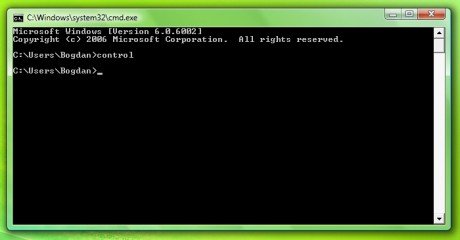Control commands enables Microsoft Windows users to open the Control Panel and items using command prompt interface.
You can see here a list of commands that can be used under different versions of Windows:
| Command | 95/98/ME | NT | 2000/XP | Information |
| Control admintools | No | No | Yes | Opens the Microsoft Windows Administrative Tools window. |
| Control desktop | Yes | Yes | Yes | Opens the Microsoft Windows Display Properties window. |
| Control color | Yes | Yes | Yes | Opens the Microsoft Windows Display Properties window with the appearance tab open. |
| Control date/time | Yes | Yes | Yes | Opens the Microsoft Windows Date/Time Properties window. |
| Control folders | No | No | No/Yes | Opens the Microsoft Windows Folder Options. |
| Control fonts | Yes | Yes | Yes | Opens the Microsoft Windows Fonts folder. |
| Control infrared | Yes | Yes | Yes | Opens the Microsoft Windows Infrared folder if available. |
| Control international | Yes | Yes | Yes | Opens the Microsoft Windows Regional Options window. |
| Control keyboard | Yes | Yes | Yes | Opens the Microsoft Windows Keyboard Properties window. |
| Control mouse | Yes | Yes | Yes | Opens the Microsoft Windows Mouse Properties window. |
| Control netconnections | No | No | Yes | Opens the Microsoft Windows Network and Dial-up Connections window. |
| Control netware | No | No | Yes | Opens the Microsoft Windows Netware window if installed and available |
| Control panel | No | No | Yes | Opens the Microsoft Windows Control Panel. |
| Control printers | Yes | Yes | Yes | Opens the Microsoft Windows Printers window. |
| Control schedtasks | No | No | Yes | Opens the Microsoft Windows Schedule tasks window. |
| Control telephony | No | No | Yes | Opens the Microsoft Windows Location information window. |
| Control userpasswords | No | No | Yes | Opens the Microsoft Windows Users and Passwords window. |