If you need to encrypt data on your HDD, you can turn on BitLocker.
“BitLocker helps keep everything from documents to passwords safer by encrypting the entire drive that Windows and your data reside on. Once BitLocker is turned on, any file you save on that drive is encrypted automatically.”
Therefore, you can create a passoword that will encrypt all files and folder on your drive.
1. Right click on the drive you need to encrypt
2. Use password or a “smart card” as security option.
3. Use a backup solution (that will be used in case you forget your password)
4. Choose how much of the drive to be encrypted
5. Start encryption process and take your time. You can close the progress window while the encryption will run in the background (a tray icon will apear).
Enjoy!

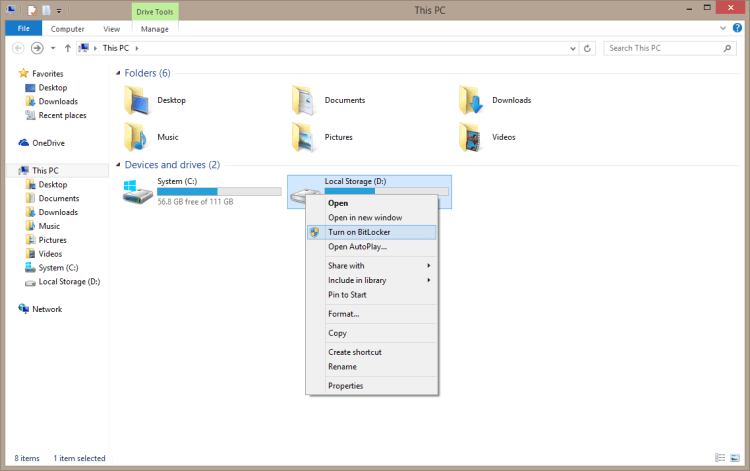


Post a comment