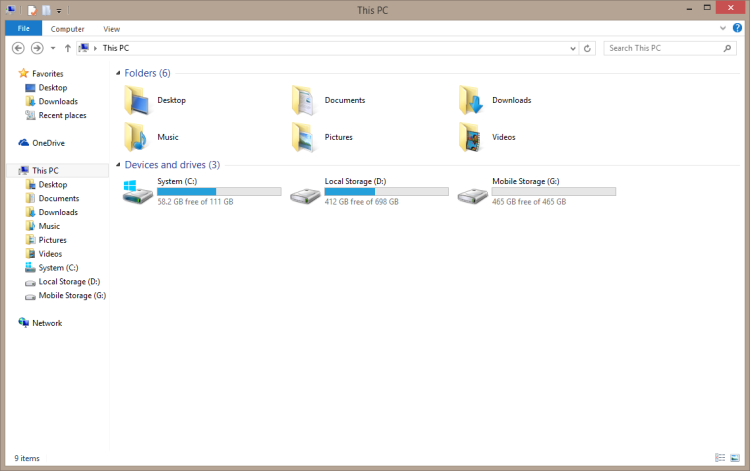Download “AOMEI PE Builder FREE” PEBuilder.exe – Downloaded 158 times –
If you ever asked a question on this site and you needed to backup your data after OS failure I tend to encourage your to create a bootable USB or DVD with some linux distribution that has “live” option. This means that you are able to operate your computer and access your files from your hardware without make any change to your currently operating system (OS).
For example, you have a PC running Windows 7 operating system and you recently have installed a new driver for one of your PC components/devices. You are asked to restart your PC and after you do that you get the blue screen and you are not able to load your Windows any more. You really need to access one of the files from your PC. What can be done? read more