Today I had to make a comparison table in Word/Excel and I needed a ok, not ok symbol. Because this is not a straigh forward solution I though to share with you the way I solved it…
In this case, letters “a” and “r” with Webdings Font can be used as symbols for OK/NOK. Have fun!

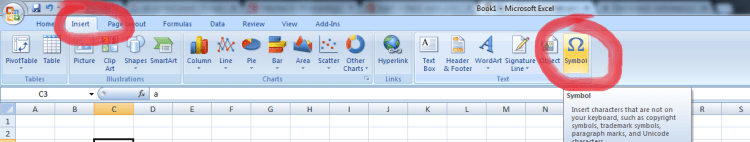

Post a comment