How to catch persons who use fake pictures on Facebook?
Facebook became a very strange place for some users. Because social activities involve, in most cases, finding a partner (lover) you can find it stupid and strange. And just because when people try to impress or court someone they usually do silly things.
A common activity is to tell lies about yourself. And this mean to lie about your age (you are older or younger) or post photos of celebrities/other people (faces, ass, cleavage and so on) and say how nice do you feel and tag yourself … or a lot more other silly lies.
In case of photo lies (fake photos) it’s not that hard to figure it out. And I will explain it why.
1. First, the source of celebrities and other people photos. Very rarely you will find authentic photos and most of the time the photos are downloaded from internet using Google image search.
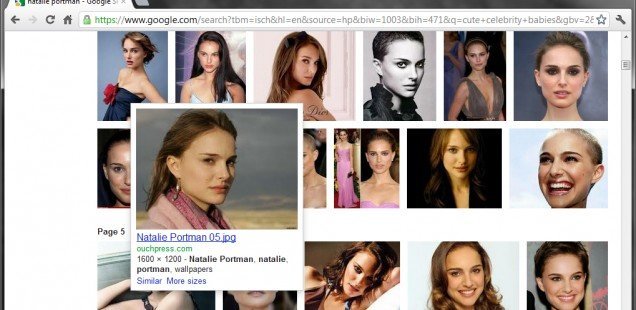
2. Doubt about a photo?
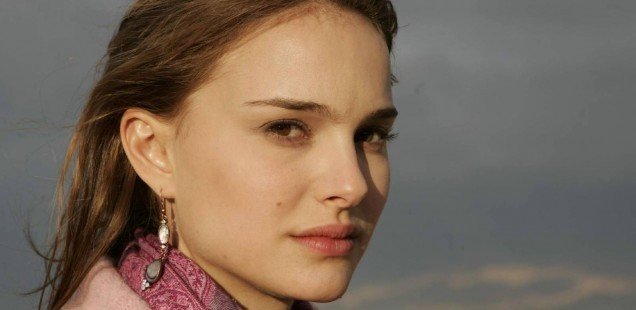
When we see a very beautiful natural photo of a girl that speaks fluently 5 different languages, is 21 years old and single then we may have some doubts about the authenticity of that person. I’m not saying that there are no persons like this but only that it’s unlikely to find them. Someone who is extremely beautiful, extremely smart is also unlikely to be open to small and stupid talks on Facebook messenger. Something about getting out to a coffee with a completely stranger after just 10 minutes of chat. It might bring some doubts.
3. Use same most comment instrument to clear a doubt. If fake users use Google to search for “nice, cute, beautiful” images then we can use the same tool to figure out the origin of a photo. Google offers you the possibility to search not only by words but also uploading images.
Go to Google images and click on “photo camera” icon. Choose “Upload an image” if you saved a certain image on your computer or use the URL option to directly search after a photo link.
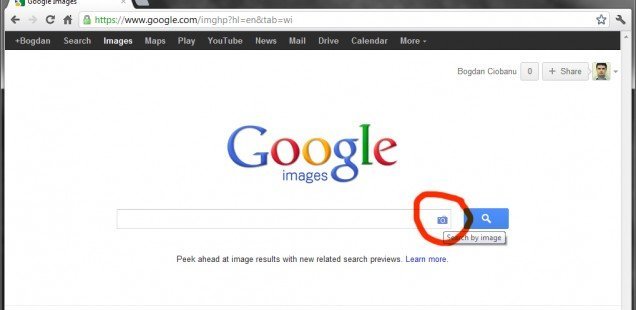


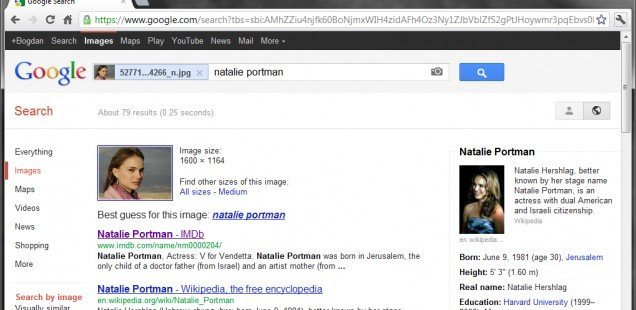
In case of celebrities, Google will figure out the name of the person in that picture and that’s pretty easy. If the person is not recognize than you just click on “All sizes” from the “Find other sizes of this images” or “Find similar images”. A list of similar photos will appear. Find the exact copy of your photo and and catch the fraudster :)