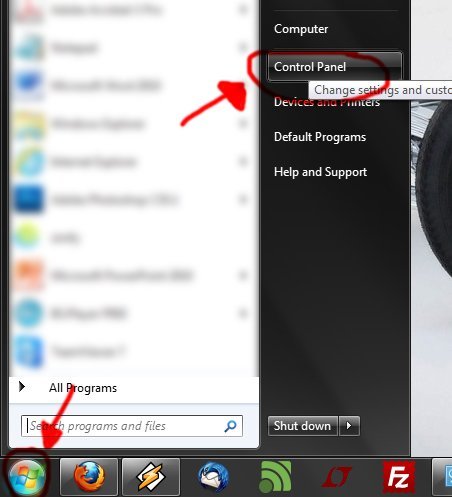
How can I change font size, larger or smaller, in Windows 7?
1. Go to Start -> Control Panel 2. Go to “Display” 3. Click on “Set custom text size (DPI)” 4. Select size as percent Then select OK to close this windows. Click on “Apply” and that should be it.
