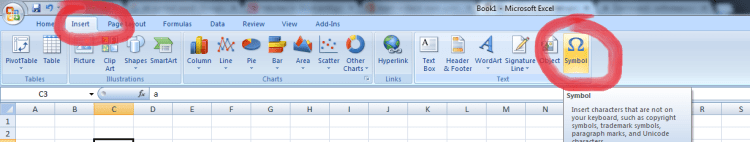Today I had to make a comparison table in Word/Excel and I needed a ok, not ok symbol. Because this is not a straigh forward solution I though to share with you the way I solved it…
Month: November 2015
Dual monitor configuration: How to set primary monitor?
If you have a dual monitor configuration at home or office (extended desktops) you can easily choose which one is your primary.
- Wight click on your desktop and choose “Screen Resolution“
- Select you desired screen and check “Make this my main display