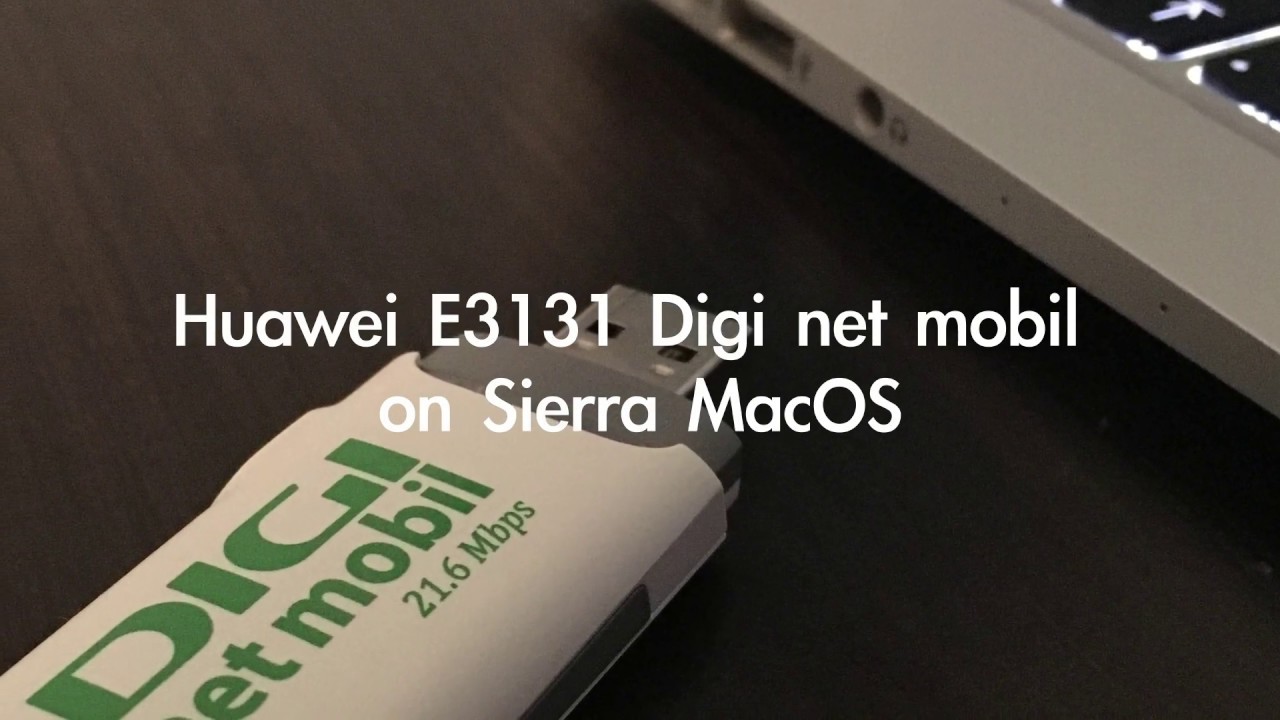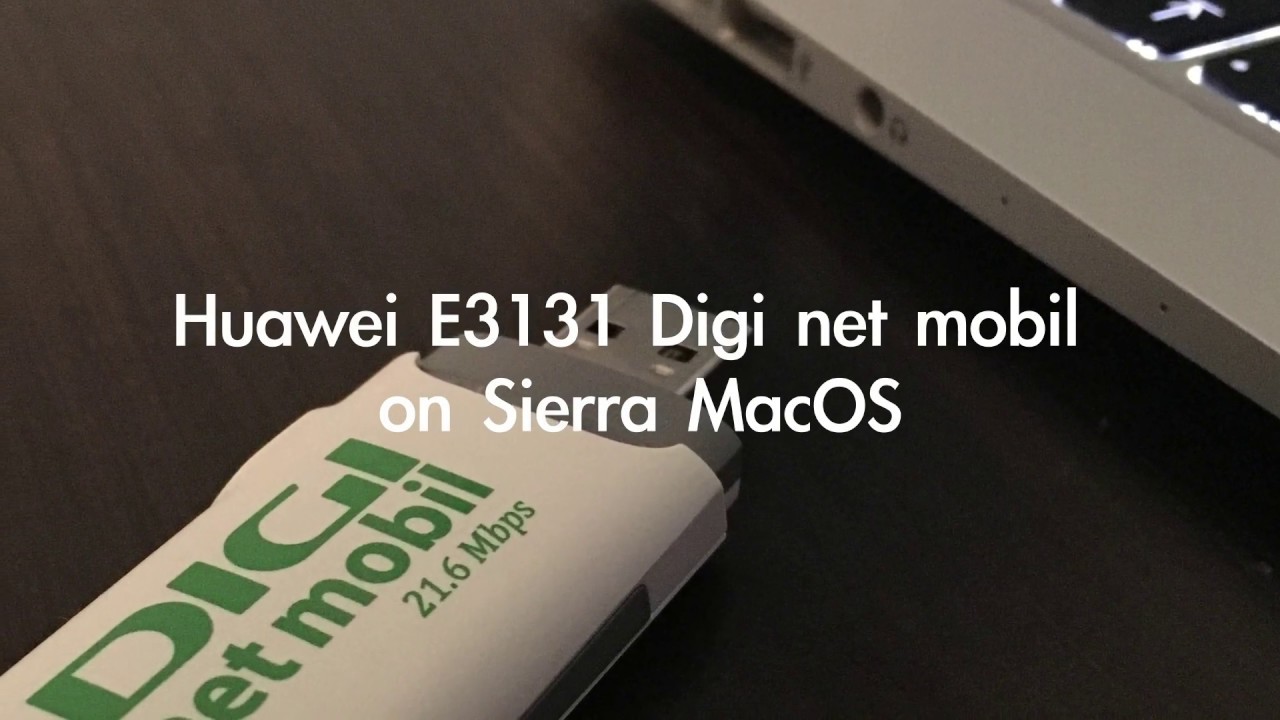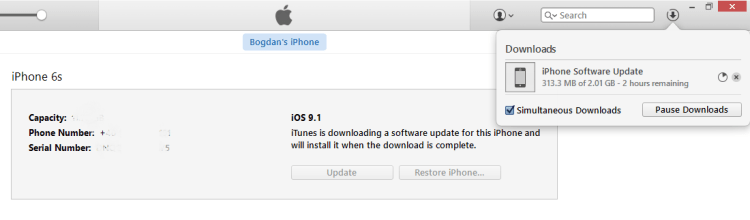Download “Huawei E3131 MacOS Sierra Driver” downloadCenter – Downloaded 252 times – 21 MB
Category: iOS
I am a big fan of Waze, a community-based traffic and navigation app. This app is sending and receiving data and this requires a permanent internet connection. From time to time I also have to make or receive a phone call. My car has a build in Bluetooth interface so my calls are quite easy to be made using my steering wheel controls. This is just one example of browsing internet while making a phone call. You can also imagine a lot more…. like a friend is asking you to share a link, you just put the call on speaker and start browsing or open an app… or you are using your phone to share its internet connection with your laptop – making a phone call should not disable your internet connection.
In order to be able to browse internet during a phone call you need two components:
1. a compatible phone (4G/LTE)
2. network coverage (4G LTE network)
Be sure you enable your 4G for both voice & data. For example, on your iPhone go to Settings → Mobile Data → Mobile Data Options → Enable 4G and Select “Voice & Data”.
Remeber that due to network coverage, your phone will automatically switch between 4G, 3G, E … older network protocols will disable your internet connection, the phone call has priority.
Do you still have an older Apple WiFi router? Do you still need to configure it?
Take a look at your AirPort Express and locate the model number in the faint print. Do you you have an A1084 or A1088 model? Unfortunately, these older versions of the Express are no longer supported by the newer operating systems (Mac OS X Lion, Mountain Lion, Mavericks or Sierra). Read More
How to record iPhone screen
In order to record your iPhone screen you’ll need a Mac. If you don’t have a Mac you might try a Hackintosh… Read More
How to convert Live Photos into GIFs (3 steps)
If you want to convert your Live Photo from iPhone 6s, 6s Plus, SE, 7, 7 Plus into GIFs that’s easy. Even if it’s not an build in option from iOS, you can download a free app to make it work in a very easy, intuitive way.
- Download Motion Stills from App Store (App by Google)
- Open App and provide access to your photo library.
- Choose any Live Photo from the list and share it in GIF format.
iPhone video size… dashboard camera option.
Have you ever thought to use your iPhone as a dashboard camera? The new iPhones can even record also in 4k format. It has a great image stabilization technology. Then, the only question remains … how much video can an iPhone store?
Seems that 1 minute of video requires: Read More
Jan. 1, 1970 (Unix Time) on your iPhone Problem – Solutions
Seems like there is a SW issue with 64bit iPhones on dealing with time if you set the date/time to Jan. 1, 1970/00:00:00. iOS is using Unix time to track time. This means that the time on your iPhone is defined as the number of seconds passed from Unix Epoch (January 1st, 1970 at UTC) until now. This number is then converted to your local date/time based on your time zone or any other setting you might have.
Setting the time to Unix Epoch (January 1st, 1970 at UTC) seems to be a bad idea and various trusted sources confirmed this rumor. Read More
iPhone iOS 9.2.1 update is 2.01GB in size
The new Apple update to it’s iPhone iOS is available via iTunes of via Settings.
For more information about this update you can check the official Apple Information.