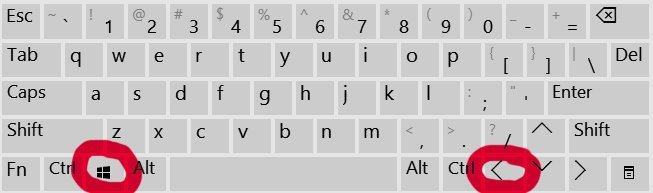Sometimes you have to work with some old devices. Some of them are based on Windows CE operating system. Running into trouble with this devices is quite a pain. Fortunately, if you connect a keyboard you can use a lot of shortcuts to find a work around and troubleshoot.
| Ctrl + Alt + Equal (=) | Calibrate Touch |
| Shift + Shift | Caps Lock |
| Fn + Ctrl | Numlock, Numeric Keypad |
| Alt + Ctrl | Alt Tap (Right Click) |
| Alt + Up Key | Page Up |
| Alt + Down Key | Page Down |
| Alt + Left Key | Home |
| Alt + Right Key | End |
| WinKey + Esc | Toggle open windows |
| WinKey (or) Ctrl + Esc | Display Start Menu |
| WinKey + M | Minimise All |
| WinKey + – | PC Link |
| WinKey + / | Stylus Configuration Properties |
| WinKey + C | Control Panel |
| WinKey + E | Windows Explorer |
| WinKey + Run | Run Dialogue |
| WinKey + H | Help |
| WinKey + i | Stylus Properties |
| WinKey + K | Keyboard Properties |
| WinKey + Space Bar | Windows Shortcut Key Help |
| WinKey + TAB | Minimise All |
| Alt + Tab | Task Manager |
| Ctrl + Alt + Del | Task Manager |
| Ctrl + Alt + Backspace | Task Manager |
| Alt + Esc | Cycle Open Windows |
| Ctrl + A | Select All |
| Alt + Enter | Right Tap, Properties |
| Alt + H | Help (in most programs) |