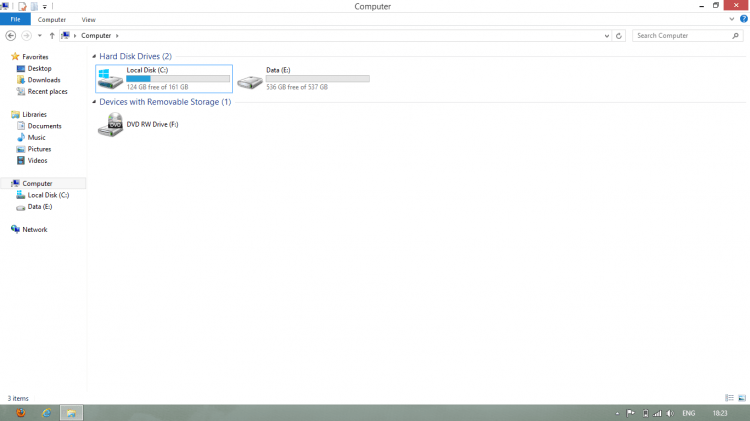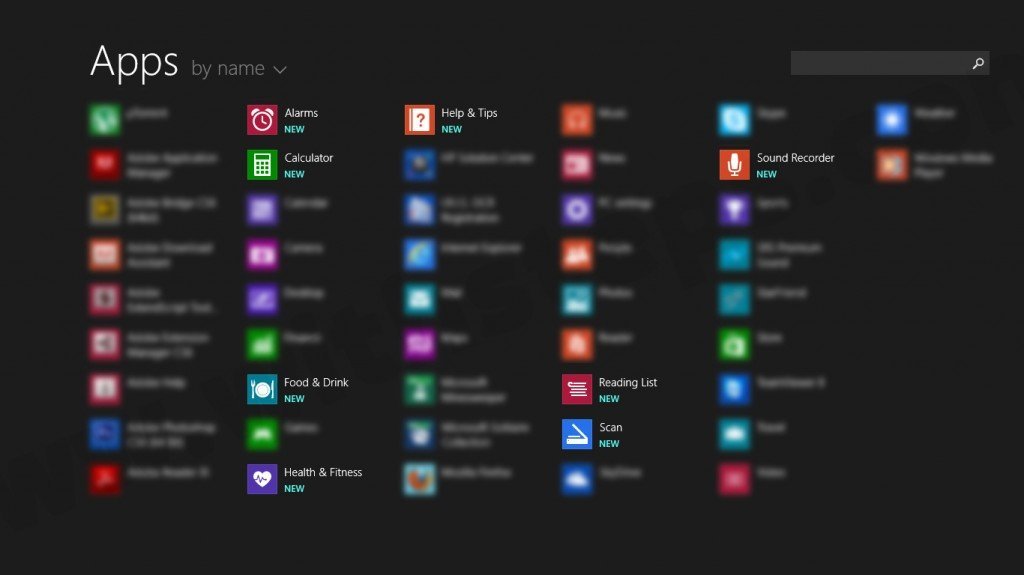Today, I ran into some trouble connecting my headphones with my laptop. Normally, when you connect some headphones to the 3.5mm jack, the sound switch automatically from speakers to headphones. But not today.
I tried with 2 different pair of headphones and nothing. I restart my computer and nothing. I even restarted with the headphones connected and didn’t work. I started to search internet for solution (like sound drivers or so) but I found a different approach of the problem.
Strange but the first thing to try and I really expected to work was this idea: on kioskea, a guy recommended to turn your pc off and remote power supply and battery and press the power button (like nothing is happening). And yes, it works :)
It is strange but basically doing that is somehow set your the entire electrical circuit to a hardware reset state. So if you have some static electrical charges that have no load -to discharge- (some switched off/floating capacitors) that keeps your system into a strange state, then is not working if you just reset your PC. You need to do this kinda strange trick to put your PC to a “real” switched off state.
If you do this and but battery/plug-in back then you’ll have a nice sound on your headphones :)
[photo credit]