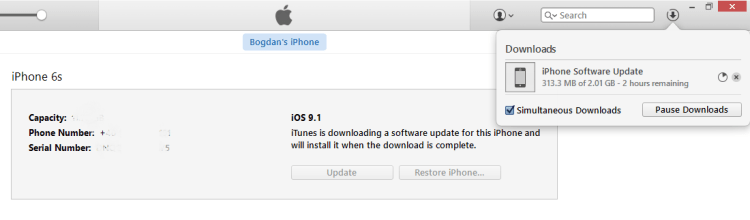In order to record your iPhone screen you’ll need a Mac. If you don’t have a Mac you might try a Hackintosh… Read More
Tag: iPhone
How to convert Live Photos into GIFs (3 steps)
If you want to convert your Live Photo from iPhone 6s, 6s Plus, SE, 7, 7 Plus into GIFs that’s easy. Even if it’s not an build in option from iOS, you can download a free app to make it work in a very easy, intuitive way.
- Download Motion Stills from App Store (App by Google)
- Open App and provide access to your photo library.
- Choose any Live Photo from the list and share it in GIF format.
iPhone video size… dashboard camera option.
Have you ever thought to use your iPhone as a dashboard camera? The new iPhones can even record also in 4k format. It has a great image stabilization technology. Then, the only question remains … how much video can an iPhone store?
Seems that 1 minute of video requires: Read More
Jan. 1, 1970 (Unix Time) on your iPhone Problem – Solutions
Seems like there is a SW issue with 64bit iPhones on dealing with time if you set the date/time to Jan. 1, 1970/00:00:00. iOS is using Unix time to track time. This means that the time on your iPhone is defined as the number of seconds passed from Unix Epoch (January 1st, 1970 at UTC) until now. This number is then converted to your local date/time based on your time zone or any other setting you might have.
Setting the time to Unix Epoch (January 1st, 1970 at UTC) seems to be a bad idea and various trusted sources confirmed this rumor. Read More
How to move your Google Contacts to iCloud
I am an Google user.. i use the calendar and contacts app as daily basis. Since I switched from Android (HTC) to iPhone I kind want to use iCould for it’s smooth integration in iOS. Of course, iPhone provide full integration of Google Contacts but that’s another disscusion.
If you want to move your contacts from Google to iCloud you need to: Read More
iPhone iOS 9.2.1 update is 2.01GB in size
The new Apple update to it’s iPhone iOS is available via iTunes of via Settings.
For more information about this update you can check the official Apple Information.