I am an Google user.. i use the calendar and contacts app as daily basis. Since I switched from Android (HTC) to iPhone I kind want to use iCould for it’s smooth integration in iOS. Of course, iPhone provide full integration of Google Contacts but that’s another disscusion.
If you want to move your contacts from Google to iCloud you need to:
- Go to Google Contacts and log in using your Google Account.
- Click on “More” option from sidebar.

- Choose “Export” option and then “Go to old contacts” to be able to export your Contacts.
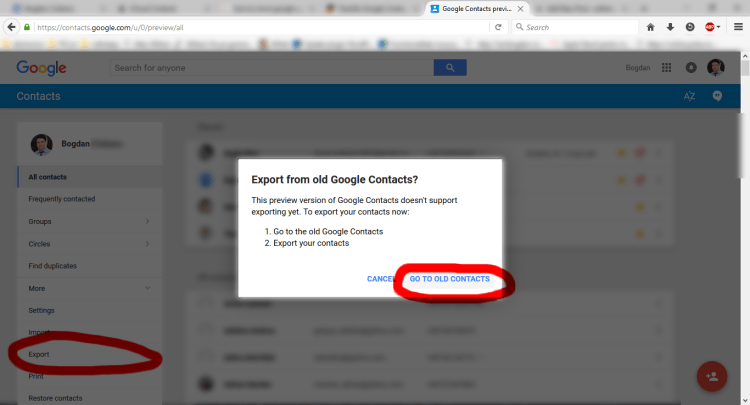
- On the old Contacts interface check the top checkpoint to select all your contacts.
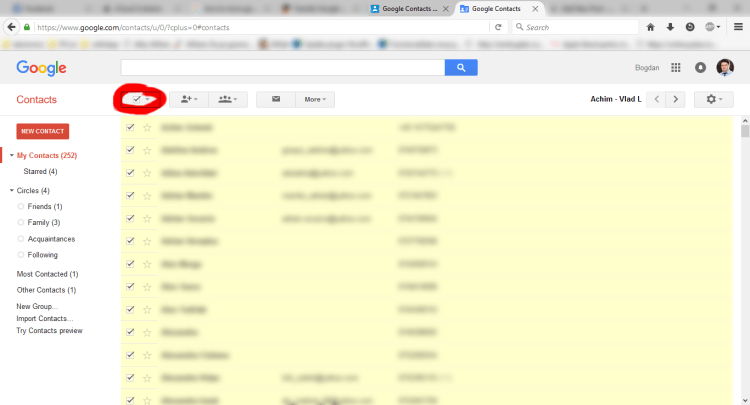
- Click on “More” drop down menu and select “Export”
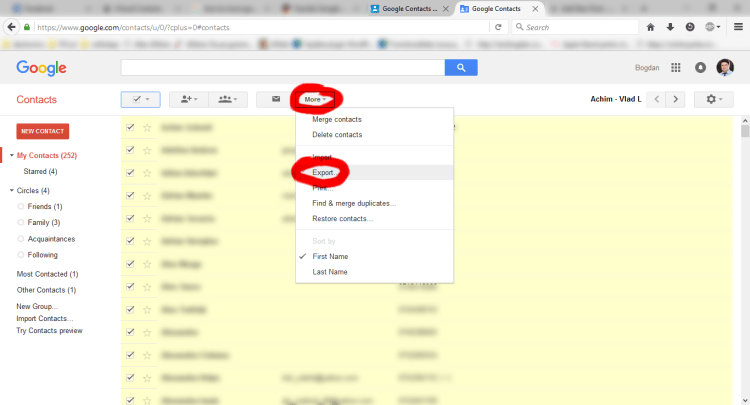
- On the new windows, select “vCard format” and press “Export” button. Save your contacts.vcf file on your computer.
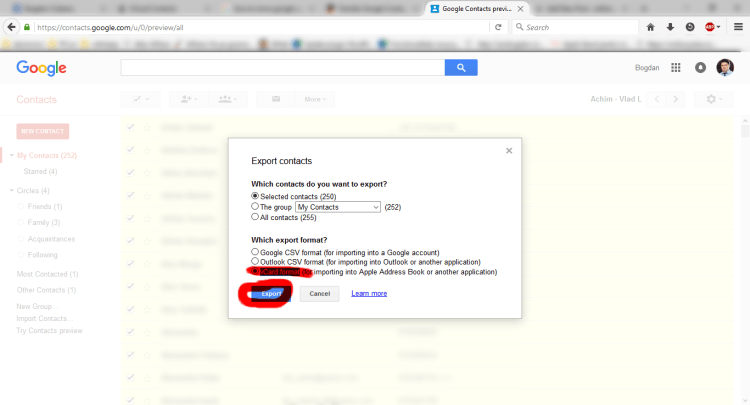
- Go to iCloud contacts.
- Click on the setting icon and select Import option.

- Choose your contacts.vcf file and wait for contacts to be imported. All contacts will be transferred to your iCloud Contacts and synced with all your Apple devices.
Have fun!