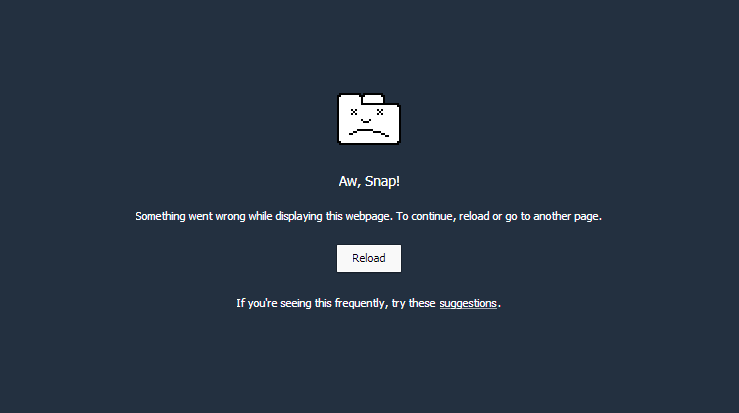A friend of mine asked me today to support him with an error. First, he notice frequent errors using the web browser (Chrome in his case):
Second, in some cases, when this error is generated, the Windows is also rebooting/restarting.
Having this facts to work with I started with:
1. Reinstall Chrome, clear windows registry, system file checker – same behaviour.
2. I’ve start digging after the error behind the system reboot. For this, I disabled “Automatically restart” option.
Click on “Start” -> “Computer” –> right click on “Properties“, and then tap “Advanced system settings“. Here go to “Advanced” tab and click on “Settings” for Startup and Recovery.
A new window appear: uncheck the “Automatically restart” for system failure.
Click OK and close the other windows.
3. Got the error again and this time with the well known blue screen:
4. Documentation and internet search after “0x0000001A” error. After a couple of long minutes we found the solution to the problem:
Check for Memory errors (RAM – Random access memory) and if problem persists, change the hardware memory.
Watch this short video for a very good tutorial on how to check memory:
If you need to change your RAM then you can ask for professional support or you can do it yourself, is kinda easy. If you do it for the first time, go check YouTube/Google for pictured tutorial for your Laptop/PC model.
Have fun!