If you try to install GTA IV on Windows 8 or 8.1 you will most probably get into this error:
Your system is incompatible with %P
Please follow the link bellow for more information.
To clear this error, you need to run the setup.exe file in Windows XP Service Pack 3 compatibility mode. For that:
1. Open your drive (DVD 1) and ope GTAIV folder. Right click on setup.exe file and choose Properties
2. Go to Compatibility Tab and check “Run this program in compatibility mode for:” From the drop list choose Windows XP Service Pack 3.
Run Setup.exe again and Enjoy!
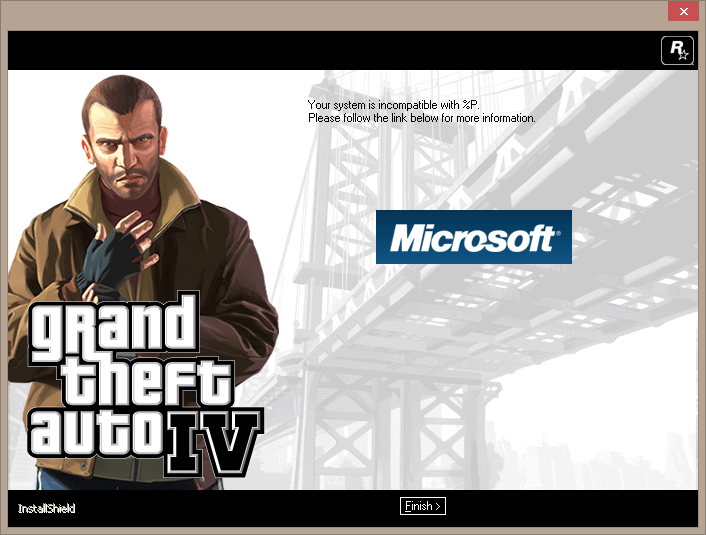
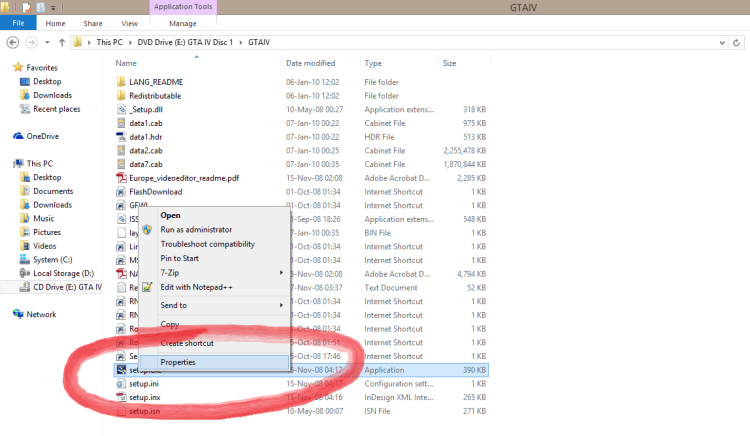
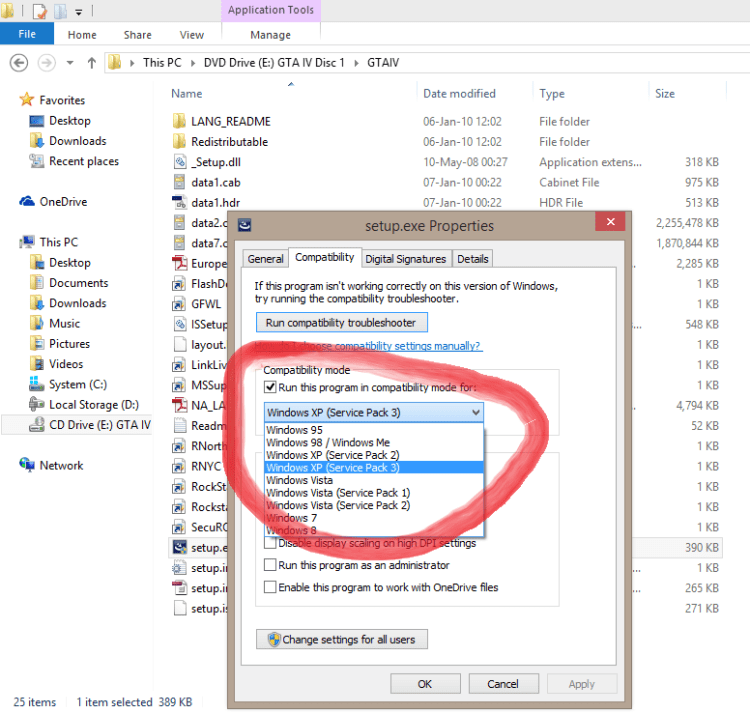
maine kiya tha phir bhi hua nahi sir plz help sir
It’s better if you ca put that in English…. thank you!
It’s not working. already done this before when I start the setup file it’s won’t display anything and neither start setup. if you have any solution please tell me.
It’s not working for me either. :( I tried every compatibility mode, however.
How can i find serial code and unlock code in CD for GTA IV
Thank you very much! You are the best! Greetings from Romania!
Foarte tare … salutări!
Not working bro… tried this method…i am trying my own technique….
thank you it works perfectly
a mers pentru mine, mersi!
(this works for me)!!!
it does not work
it does not work after running setup exe with windows service pack 3 in windows 8.1
Hi
When i do this the setup freezes and doesnt respond :/ what do i do
Try to puy on Windows Vista Service pack 2,this worked for me
Compatibility is for win7 not8
I had the same problem in Windows 8.
launched the game and clicked start, after that only slide show of pictures.. game is not starting.. what to do.?
Check if you installed all the game components and you have the latest drivers for your video card.
Working. Thanks bro