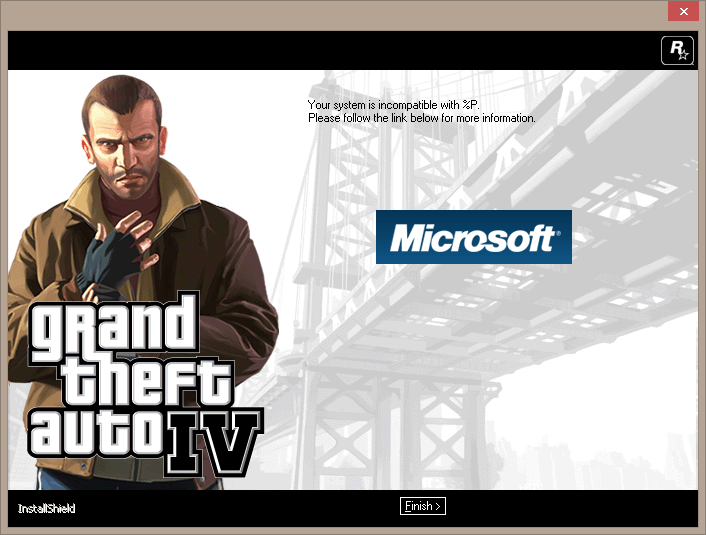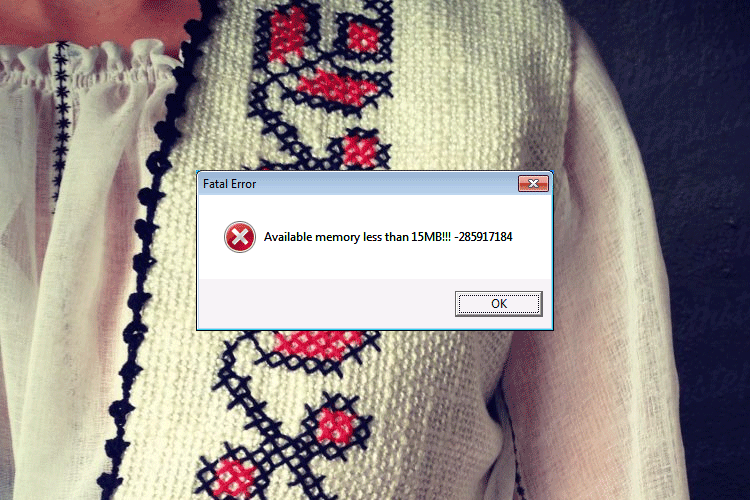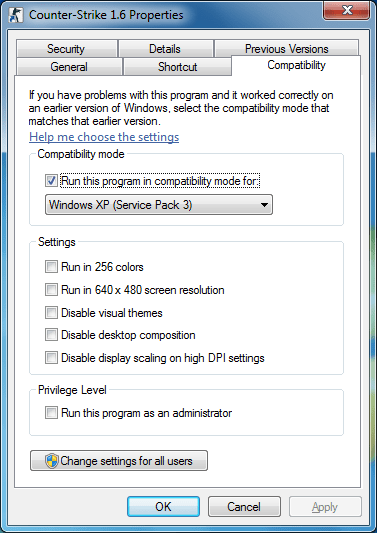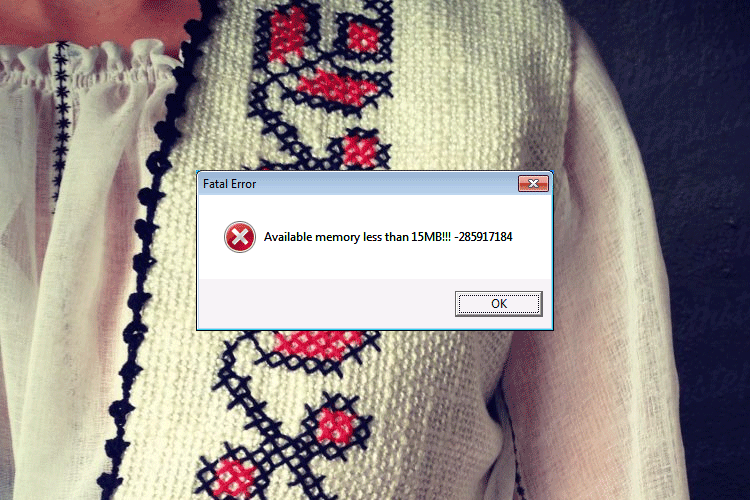
This error is usual on a 64bit OS (Windows 7 or Windows 8) when you need to open an older software/game. For example, if you try to play Counter-Strike 1.6 on a computer with 64 bits Windows 7 you will definitely get this error.
In order to clear the error and get your program/software going you need to make a simple configuration. Right click on your program (executor or .exe file) and choose “Properties”. On the new window click on “Compatibility” tab. Then check “Run this program in compatibility mode for:” and try with Windows XP SP3.
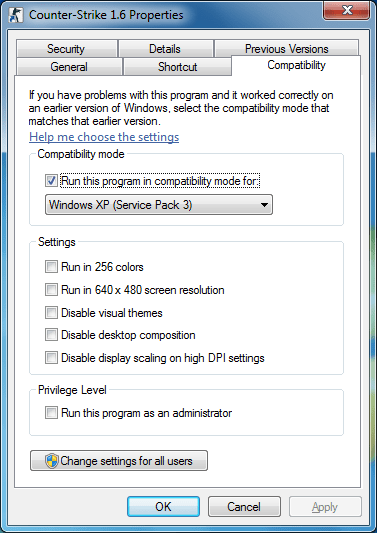
If Windows XP3 option is not working, then choose other version until you find one that works fine with your program. Usually, the above setting will work great.
Have fun!