Have you forgot your Wi-Fi password?
Yesterday one of my friend gave me a visit and he asked me for my WiFi password. Unfortunately, I changed my password 2 months ago and I forgot it. My router is on the other room and I was not able to press the access button for my friend and I also didn’t wanted to change the password because I have multiple devices connected and I was not in the mood to do it.
Therefore I started looking for the password somewhere into my computer (if it automatically connects, then the password must be stored somewhere). And it was super simple to find it…
1. Right click on the network tray icon and click on “Open Network and Sharing Center”
2. Click on your Wi-fi Connection
3. Click on Wireless Properties
4. Click on “Security” tab and check “Show characters”
And that’s all…

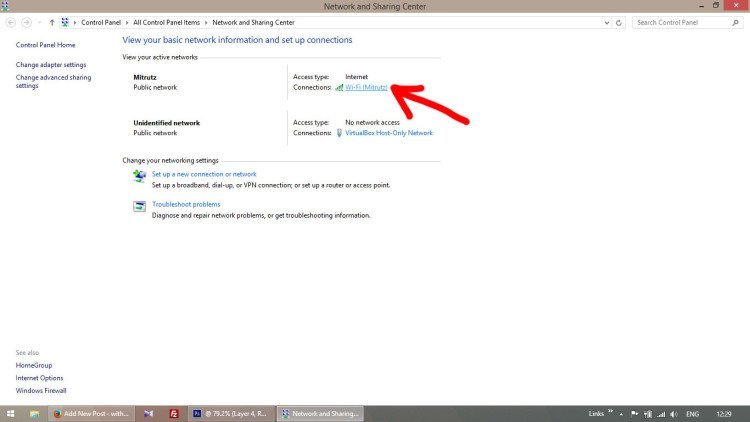
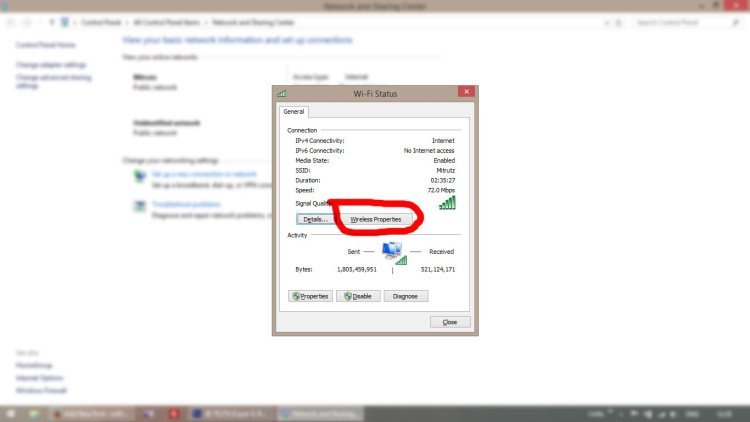
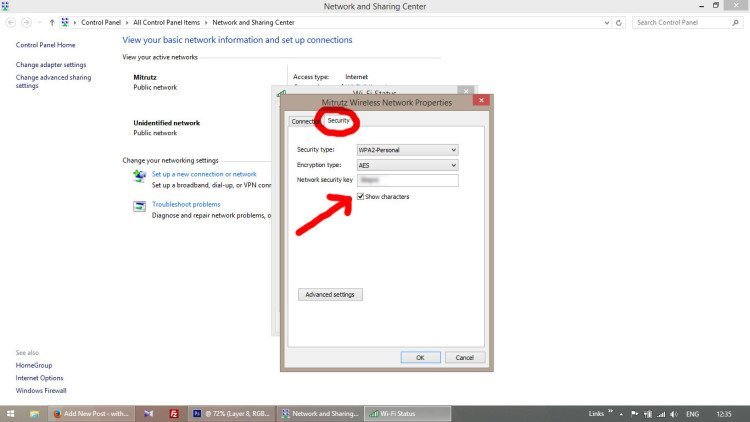
You can read a similar article from http://onlineshouter.com/how-to-view-wifi-password-on-windows-8/
AWESOME!!!!!