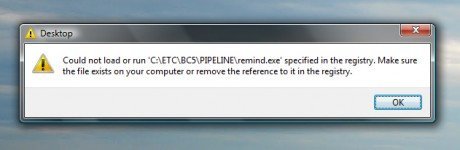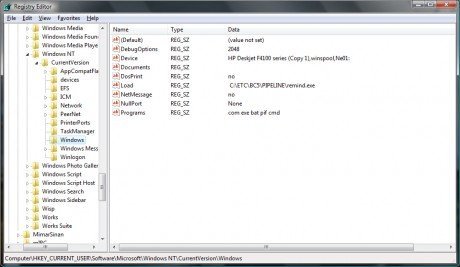Is there a common error that I just run into and I want to share with you.
I installed last month a pretty old piece of software (Borland C) and today I remove it. As usual, I start with control panel -> programs list and click on the remove button after select Borland C. It was a little strange because I didn’t get an wizard to assist me during uninstall process. I assumed that the software is not removed and I went to check the folders were it’s installed (C:\ETC/BC5/). I deleted the BC5 folder and I thought that if the software files are gone and it’s no longer appear in the programs list it means that I got rid of it for good.
But I was wrong. Next time I opened my computer I got this desktop error:
Could not load or run “C:\ETC\BC5\PIPELINE\reminder.exe” specified in the registry. Make sure the file exists on your computer or remove the reference to it in the registry.
This reminded me that all the programs are not just some files on a hard drive, it also mean changes in windows registers. If you run into a similar problem you have to clean some register to fix it.
To do that you have to follow some easy steps:
1. click on Start button and type regedit and hit enter key
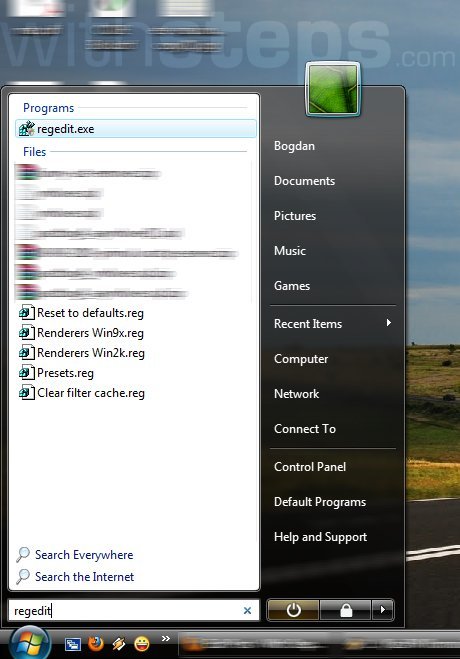
It will open the Registry Editor
2. Browse to HKEY_CURRENT_USER -> Software -> Microsoft -> Windows NT -> CurrentVersion -> Windows
3. Remove the “Load” field by right clicking and delete.
4. Restart computer.
This worked for me and hope you’ll find useful to.