I am a Starcraft player, I really enjoy playing it when my time permits that. Sometimes, when I exit the game I got a black screen doing nothing. The game window is freezed and nothing can be done. When I press CTRL+ALT+DEL the option screen appears and choosing task manager will normally open the task manager. The single problem is the full screen Starcraft window that is placed on top of all other application, including task manager.
In this way, there is a big problem closing/ending the Starcraft program/game because you are not able to minimize it or see the apps behind. And it seems I am not the only one with this problem …
What I usually do when this happens is:
- Press CTRL+ALT+DEL and open Task Manager
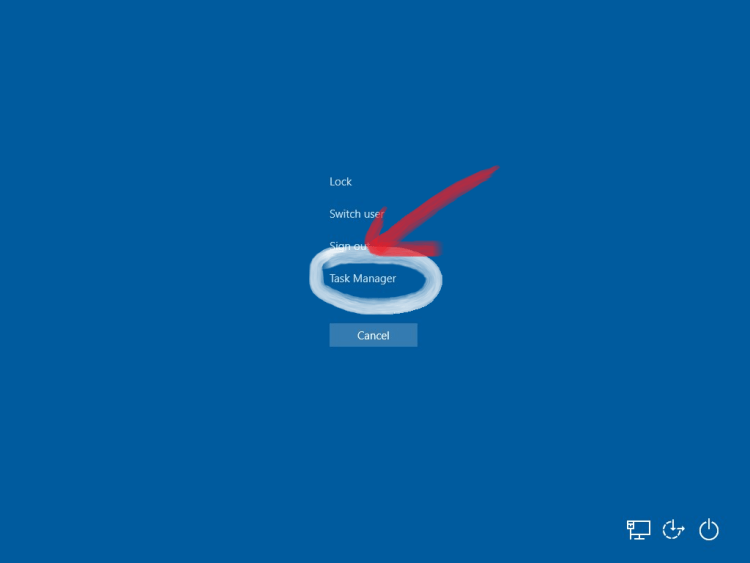
- Task Manager will open behind the game window… Press Windows key to see the Taskbar
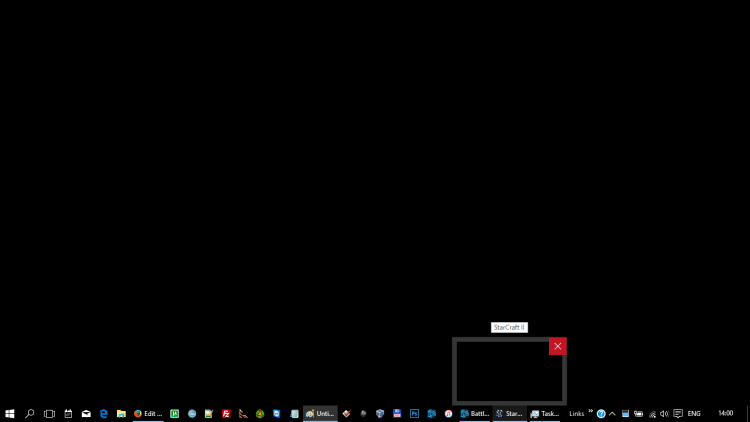
- Trying to close it using the close button will not work. Therefore, move your mouse to Task Manager and over the the small preview image. This will show the Task Manager. The problem is that if the mouse is moved of if you click, this window will became black again.
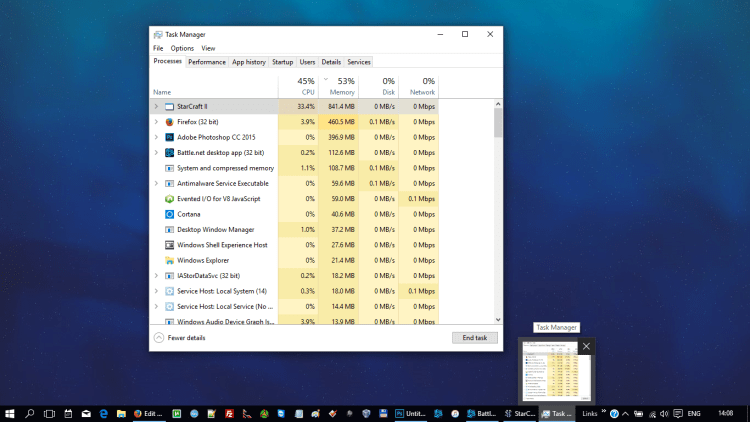
- Because I need to keep the mouse over the preview image of task manager to see it in action, I will use the shortcut keys to control it. First I press TAB key. This will select Name by modifying its color in a light blue.
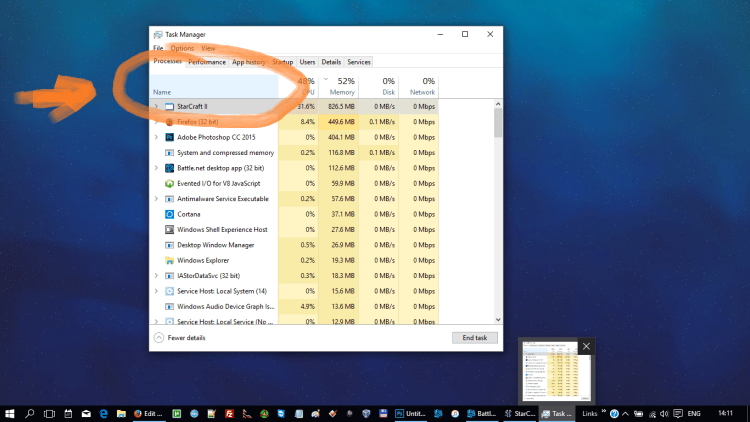
- Then I press the down arrow key until Starcraft program is selected.
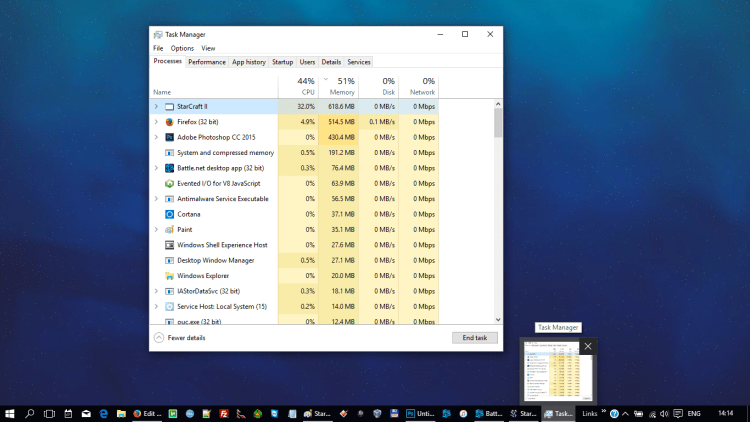
- After Starcraft is selected, simply press ALT+E keys to End task.
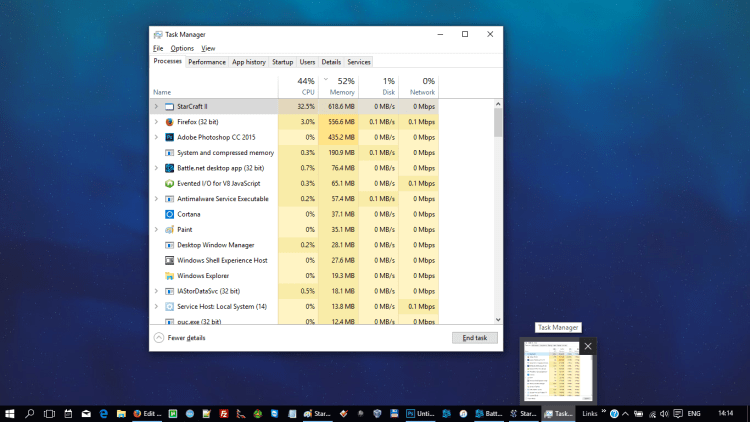
And this should do the trick … at least for me, it works :) Have fun!