If you use IE9, you must be familiar with this message: “Only secure content is displayed.”
This image is sent to me by a user that said this message is annoying and not very helpful.
For example, when he plays CityVille on Facebook, he “gets this message when he wants to send a news, ask for help or share stuff”.
This kind of messages are implemented by Microsoft because they want to inform you that you are about to access some unsecured content on a website. This is actually a security purpose message. Unfortunately, this kind of messages are more often annoying or unnecessary than useful. Internet explorer show this message when the same website page contain both secured and unsecured content: in this way, some unsecured scripts may have access to secured data on that page. Same thing happens when you play a game (unsecured scripts) on Facebook and want to publish that game information on your wall (secured action).
So … if you don’t access website that are not reliable like torrent/porn/illegal downloads/hacking you may find useful to disable this message. To do that you have to:
1. Launch Internet Explorer.
2. Go to Tools -> Internet Options.
Then, navigate to Security tab.
3. Click on “Custom level” button.
4. Search for “Display mixed content” under Miscellaneous section. Change it to enable.
Select Yes and that’s all. Enjoy your peaceful browsing and online gaming.
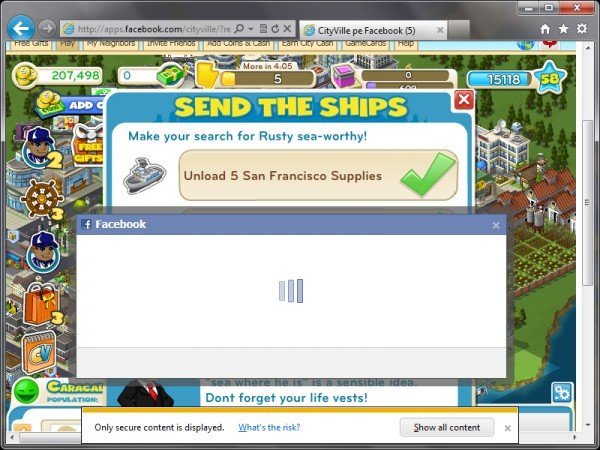
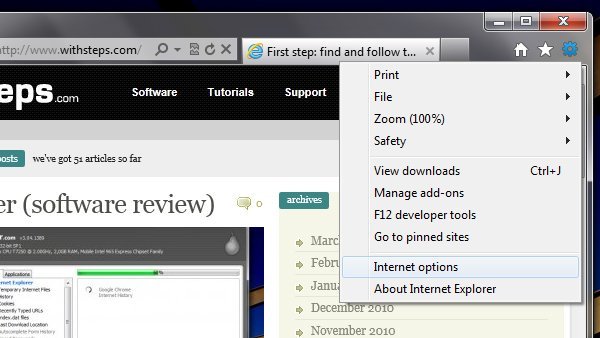
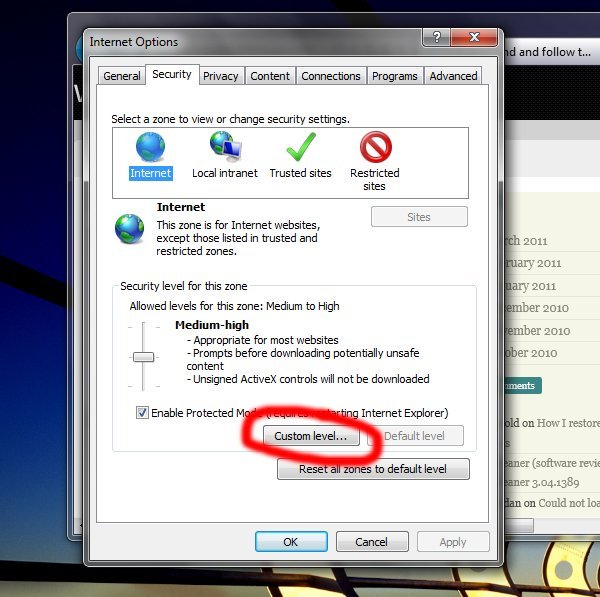
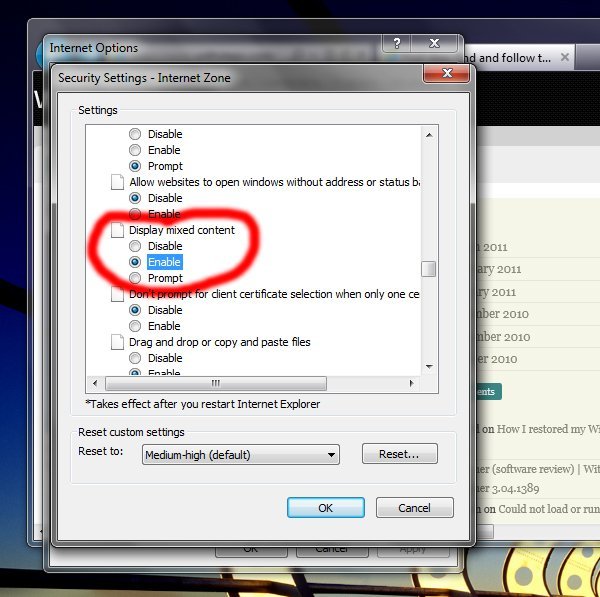
I’ve done this. It doesn’t work.
Be sure to use ok, yes and apply for all windows opened for this setting.
Thanks it works, now i can play farmville again !!
Farmville sucks. Play a better game.
um where do apply for all windows for this cuz i d know how to do that yet >.< cuz i have the same problem as the person Glynn there.
Brilliant!!! Thank you SO MUCH for saving my sanity :)
Sorry didn’t work for me….Will try in compatibily Mode
THANKS;It worked for me!
IT WORKED FOR ME! Don’t forget to close IE completely and re-open for settings to be changed…. THANKS SO MUCH!!!
Works perfectly , thanks
Thank you.
that message was driving me nuts!
Thanks! Another little quirk that could drive one crazy cured.
THANK YOU OMG’OSH that was annoying!
Thanks so much….. I love it!!!
thanks so much for this!!!! and thanks for being so generous with information that helps :)
Hey thanks alot! It’s helped out a whole lot already! Happy Holidays hope you enjoy! Bye.
Thanks a lot, it’s very helpfull
THANK YOU SO MUCH! I was about to lose it. Don’t know why I spent all that time living with this irritating annoyance. Bless you for posting this.
it did work here. Was getting annoyed by having to show all. tyvm
Thank you again. This is amazing.
THANKS!!
THANKS VERY MUCH !!!!!!!!!!!!!!!!!
It’s a lot easier to just use any other browser other than IE. Seriously, it sucks.
THANK YOU THANK YOU THANK YOU. This bloody thing had taken over my bloody computer and was harassing and prompting me on every single bloody page I went on. I had blamed avast security after updating their programme initially, but now I know what was the cause thanks to your website.
FYI For all the intertards. Selecting “Enable” allows unknown companies to share information(personal and non personal) with each other thus violating your privacy. Whoever wrote this article should have explained that aspect of the option. To prevent this and still retain the functionality of the program you can safely choose to “D
WARNING – This is directly from microsoft: Important: Internet Explorer 9 blocks non-secure content by default and is set to prompt you when this is happening. Changing this setting may make your computer vulnerable to viral, fraudulent or malicious attacks. Microsoft does not recommend that you attempt to change this setting. Modify this setting at your own risk.
Thankyou! it was driving me insane! x
Is this true? WARNING – This is directly from microsoft: Important: Internet Explorer 9 blocks non-secure content by default and is set to prompt you when this is happening. Changing this setting may make your computer vulnerable to viral, fraudulent or malicious attacks. Microsoft does not recommend that you attempt to change this setting. Modify this setting at your own risk.
thanks
will this work
Thank you for this tip. those messages were getting very annoying. Works great now!
Thanks so much, now I could stop tearing my hair when I see that annoying message.
Thanks a lot ..it worked for me and has saved my sanity!!!
Thanks a lot ..it worked for me and has saved my time
thanks
Perfect instructions – perfectly explained and illustrated.
And we all lived happily ever after. Thank you.
thank you so much.
Good information. keep it up
thanks
That works thanks. How is is that Microsoft doesn’t get that they are so persistently annoying ??
Thanks!
Thanks for this. Worked a charm.
Ops!
Fantastic…looking for something like this for a very long time…thank YOU….Which was within windows.,…Instaed of paying some sucker to remove for$$$$$$$
This does not work if your corporation uses Group Policy to enforce Internet Security Settings.
Works like a charm! THANKS!!!!!!!!!
This worked beautifully – thank you for this sanity-saver!
Not so in my case: the University I attend has certain functions that will only work on IE. Agreed, tho: IE does suck.
Why does Microsoft bother the users advertising every time that it is protecting them? Microsoft should give the option to choose and once that option is chosen to leave us at peace. The annoying thing is not the service provided but the continuous advertising of it.
it worked for me!!! :)
Didn’t work for me :( Back to google!
yes I did enable it and when only website, the display is not appearing anymore.
But in my Yahoo mail, there is no message appearing too?
Solved one but coming out another problem!
Thanks – did the job!!
try [disable]
sweet baby Jesus. Thank You! F-o-la, was gonna slit my wrists because of that annoying little msg. F- Donkeys. Lord have Mercy!
Totally works! I was not able to see YouTube videos for the longest time and the little security popup at the bottom just wouldn’t leave me alone. Didn’t realize it was such an easy fix. Thanks guys!
Please ignore the above and go into “Manage add-ons”. Then find the offending add-on and disable it, Go to program uninstall in control panel, find the program of the same name and uninstall it. The author of this page should go jump.
thanks
Thanks very useful to me!
Thanks, it really works, at my first attempt it was not working but the mistake was mine, as i was doing this in custom level setting of ‘local intranet’ because (as i think) it is the default setting of IE that local intranet is selected whenever you open the security tab. After realizing the mistake, i got it fixed by setting it in the customer level setting of ‘Internet’. :) Thanks again!! Much appreciated
thanks so much for the info
Make sure to make these changes in Tools | Internet Options | Security | Internet | Customer Level …
If you try to just add the trusted sites, this will never resolve the issue.
Do know that you’re putting your computer at harm, but if you have a anti-virus protection, such as Norton, should be fine with all viruses.
Excellent, simple and to the point and I appreciate this so much.
nice one, but could anyone explain me, how to find out the insecure content(related files ), for which this message is displaying.
secured data are send using https protocol instead of simple http.
i have set this to ‘enable’ and still get those pointless messages
i see the same useless ‘solution’ provided over and over again – my computer is already checked to enable mixed content and the problem has,is and will still exist … too bad technology isn’t as dependable as pointless solutions or random interruptions
hi rob … what is the version of your browser?
That’s the tutor i want