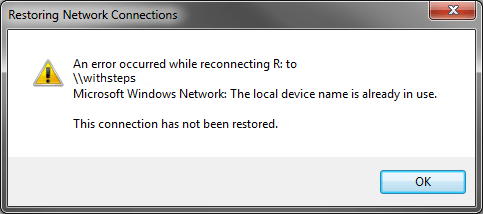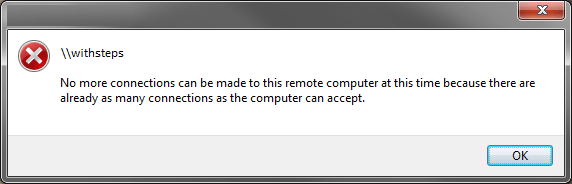I am usually using network drives to share files and data with my work colleagues. Unfortunately, this days I ran into a error for one of my network drive:
An error occurred while reconnecting to [drive letter]: to
[network drive address]
Microsoft Windows Network: The local device name is already in use.
This connection has not been restored.
First I though that there is a problem with this drive because it happened after half an hour after it I‘ve used it. I tried to avoid using the mapped letter and went to run and manually write the address and this error popes-up:
[network address]
No more connections can be made to this remote computer at this time because there are already as many connections as the computer can accept.
Unfortunately, for normal drives I know that there is a limit of 20 connections. Usually this number is enough for a small-medium organization. If you avoid to transfer big data files that take long time to close the connection you will be fine with this limit.
If you find this difficult to manage, try to work local and update the network drive files when you finish. For example, word documents will always write some hidden auto-save files that will keep your network connection on while you work on those documents. Is better you make a local copy of a document while working on it and transfer it to network drive from time to time (if you keep it open for a long period of time).