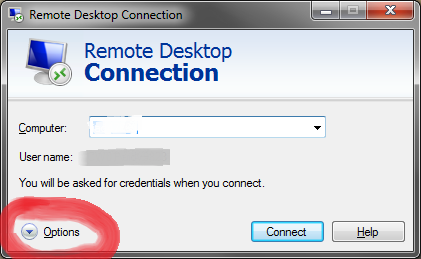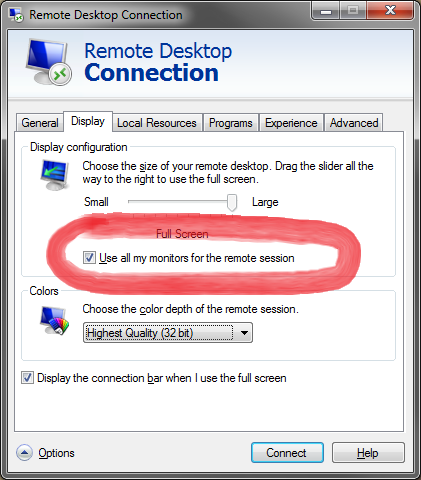If you want to use more than one monitor for your Windows remote connections you can easily setup your environment for that.
1. Click on Options button
2. Choose Display tab and select “Use all my monitors for the remote session”
Enjoy!
p.s.: you can also find here a more detailed post about multiple monitor topic.