Well … it happens sometimes to simply installed to many additional new fonts on my Windows. Sometimes I install fonts from internet other times, some programs will ask for their own fonts. I simply have around 2000 extra fonts installed on my PC. After I installed all this fonts I start to experience a lot of problems with the way some websites and applications were showing information (strange scripts or ugly fonts). The problem was that I also replaced some of the default fonts and the only solution was to restore my windows font folder to its default form. For that I followed this steps:
1. I went to C:\Windows\Fonts (C:\ is my Windows drive) and I deleted as much fonts as i could. (ctrl+a to select all and delete key to delete … skipped where the system couldn’t remove the files)
2. Download the default Font folder (32bit or 64bit OS version) in .zip file – around 189MB in size:
Download “Windows 10 Pro Anniversary - Default Fonts Folder” uc – Downloaded 930 times – 3 KB
3. Extract the content of that folder.
4. Select all the files in the extracted folder (ctrl+a)
5. Right click and select Install
And that’s it. Hope you’ll enjoy.
If you have the previous Windows versions check this:
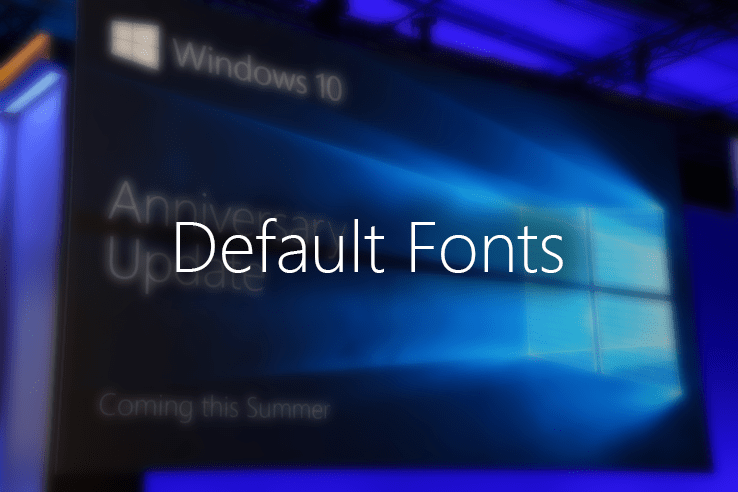
Thank you so much for this. It’s very convenient!
It says 32-bit on the filename. What’s the difference of the 64-bit fonts?
There is no difference … you have the same fonts on both 32 and 64 bit versions.