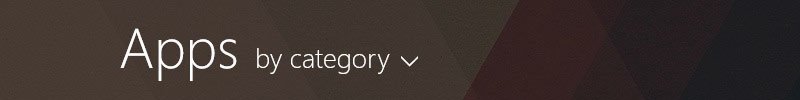
Just got a question from one of the visitors asking me if I know how to delete Apps/Programs/Shortcuts from Windows 8 Start.
For example if you Read More
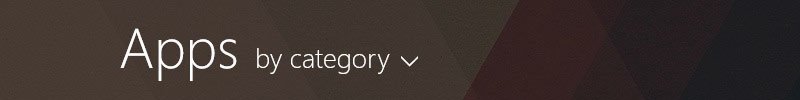
Just got a question from one of the visitors asking me if I know how to delete Apps/Programs/Shortcuts from Windows 8 Start.
For example if you Read More
This “Recent Items” list appears in the start menu. In this list you can find the latest files that you had used (open, create, modify). If you don’t want to simply remove this list from the Start menu you have to:
1. Right click on start button and “Properties”
2. Click on “Customize” button
3. From the list, find “Recent Items” and deselect it.
4. (Optional) If you also don’t want to keep a history of your recent items accessed that you may also want to deselect these two options: