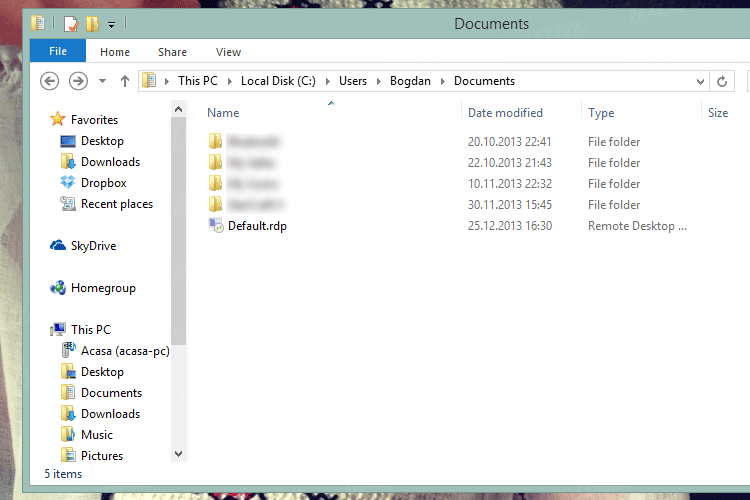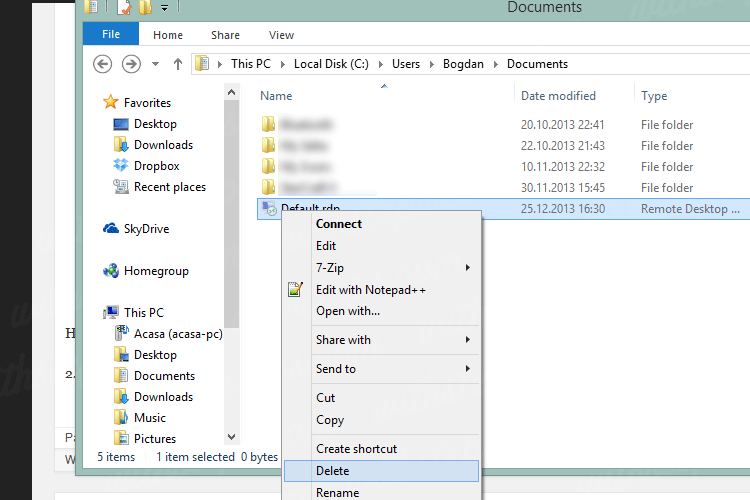If you want to use more than one monitor for your Windows remote connections you can easily setup your environment for that. Read More
Unable to open connection file Default.rdp
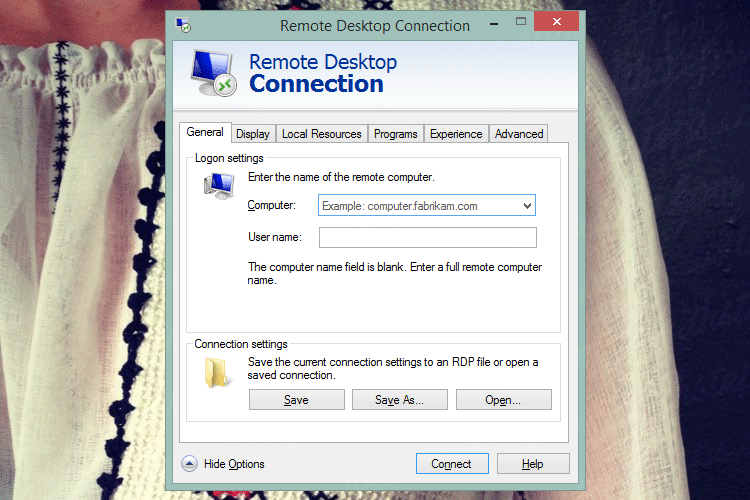
At work I am usually using my office computer via an “Remote Desktop Connection” while I in a different rooms. Today I stepped over an error that says “Unable to open connection file – C:\Users\Bogdan\Documents\Default.rdp” while I tried to open the remote desktop application.
I searched for solutions via internet and the most simple way to clear this error was to actually delete the file that contains the default connection.
1. So, I just browsed into my computer down to “C:\Users\Bogdan\Documents”
Here, if you show the hidden files, you will be able to spot “Default.rdp”
2. Close any remote Remote Desktop Connection errors or open programs and delete the default file.
3 Finally, open again a new Remote Desktop Connection. The error should be cleared now. A new Default.rdp file will be created.
Have fun!