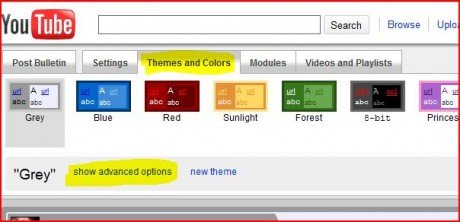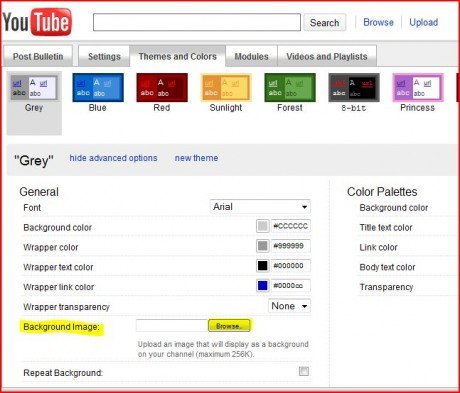If you are a YouTube fan – and I’m sure you are – your channel must have his very own background. To change your background you should follow some simple steps:
1. Log In on YouTube
2. Click on your name and select “My Channel” from the drop down list
3. Select the “Themes and Colors” tab and than click on “show advanced options”
4. Search now for “Background Image:” option and click on “Browse” button to upload your own background image.
Click on “Save Changes” button after your image was uploaded and that should be all. Enjoy!