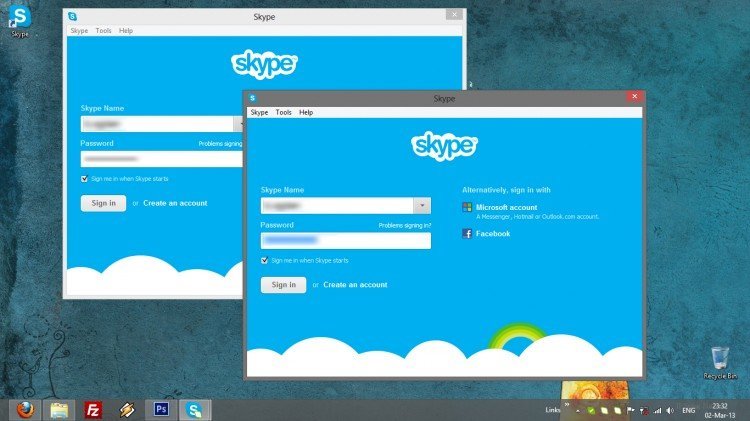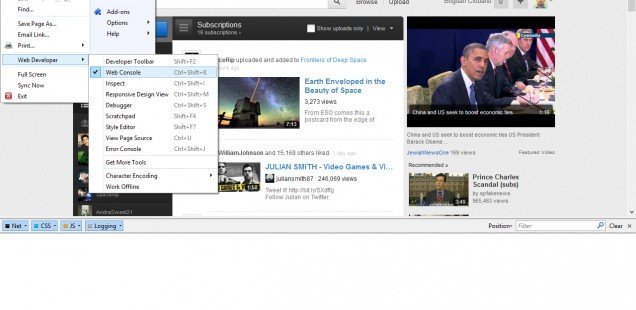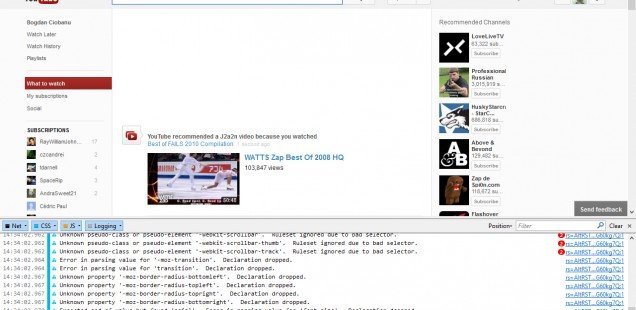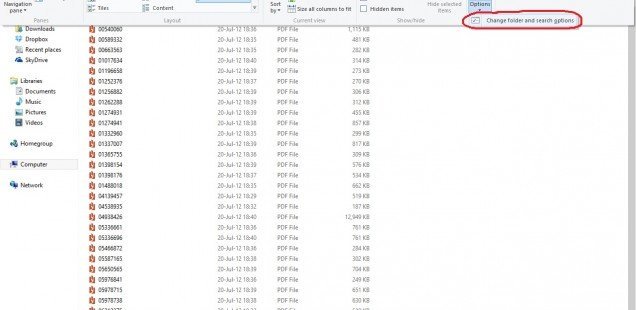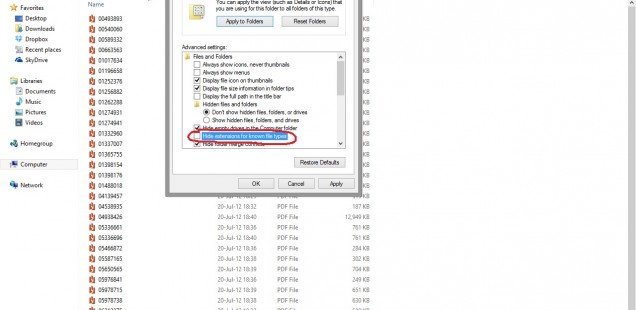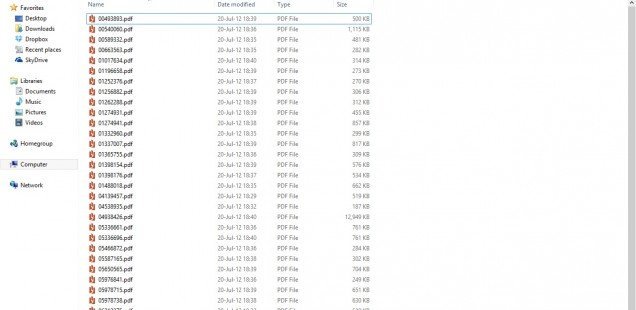It happens that when you what to use or install a software, a special message will appear: “Microsoft .NET Framework * or greater needs to be installed for this installation to continue.” Even if you already have read more
All the settings and cotrols in a single place: Super Mode for Windows 8
Have you ever asked yourself about a folder in Windows which contains all the settings and controls of your OS? Usually you need to go in different places to find configuration options unless you heard about the Super Mode [via].
SuperMode is a special folder in Windows 8 that contains all the shortcuts to control panel settings and configuration options. SuperMode is similar to All Tasks or Master Control Panel in Windows Vista or God Mode in Windows 7 [via].
In order to create this folder you need to follow some very simple steps and to have the knowledge of a special code. Let’s see how: read more
My facebook page doesn’t load after I tried the new layout interface. Solution?
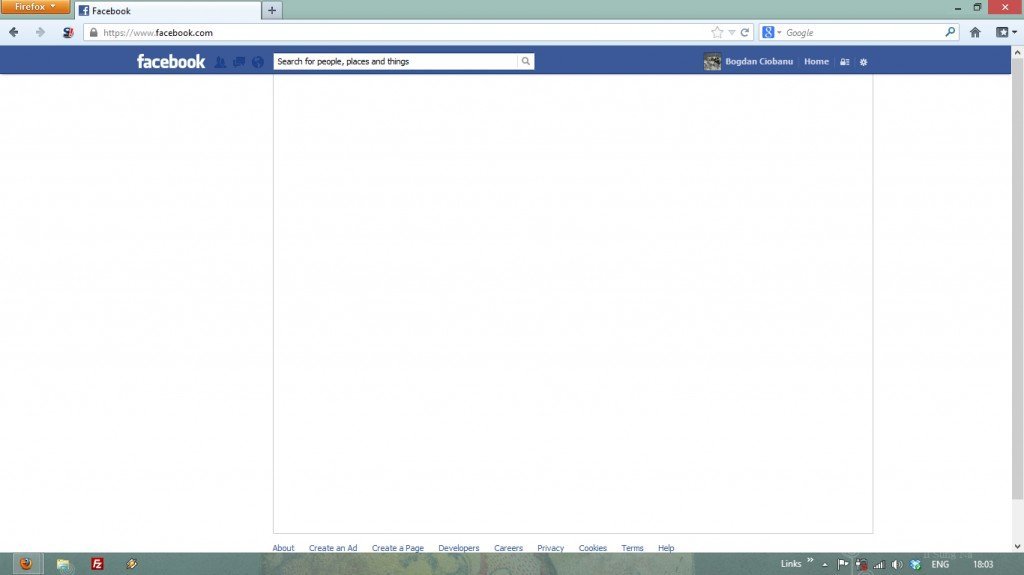
As you can see in the picture, my Facebook page doesn’t load any more, just stays white. Yesterday I tried the new layout interface and after some time I switched back to the old design. After that, my Facebook page on my computer is not working.
Any solutions? :)
[update] My read more
My webcam is upside down (vertically inverted) – How to repaire it in Skype?

Two days ago I helped a friend to get its clean install of Microsoft Windows 7 when I run into a problem. While everything was nice and smooth – drivers, office and other software – with the Skype video calls I run into trouble: the camera was showing the image upside down. Quite funny at first but after a minute or two we were both asking how to fix this? read more
How to use two Skype accounts on the same computer (run multiple instances)
I received a question this days about how can we open two instances of Skype program in order to use two different account on the same computer. This can be the case when one of your parents need to phone someone from their accounts and you still want to be able to chat with your friends from your account… or when you have a personal account and a work account and you need to be online on both of them.
In order to open an additional instance of Skype you have to read more
Firefox 17 with Social API – Facebook notifications and Messenger
With the last release of Firefox, Mozilla has included its new Social API with a nice previews integration of Facebook Messenger and notifications. read more
Update your YouTube Layout with the late 2012 design.
A while ago, YouTube started to test a new interface design. The new design is based on the simplicity and usability that defines all other products and services from Google. The new YouTube looks a lot more cleaner and that’s because more and more white space is used instead of a couple of old information that appeared around a video. Also, the information on top of the video is minimized and the round corners got removed.
If you are curious and want to check the new design on your account then just follow this simple steps:
1. First, select the browser you’re using: Firefox or Google Chrome
*If you are using other internet browser please install or use one of those mentioned above in order to make this operation.
Using Firefox
2. Open the Web Console by clicking on the Firefox Button -> Web Developer -> Web Console … or by pressing Ctrl+Shift+K
3. Type in the web console this code:
document.cookie="VISITOR_INFO1_LIVE=jZNC3DCddAk; path=/; domain=.youtube.com";window.location.reload();
4. Page should now be changed to the new layout. Go back to Firefox button and disable the Web Developer tool.
Using Google Chrome
2. Open the Developer tools by clicking on the Wrench Button -> Tools -> Developer tools and select console … or by simply pressing Ctrl+Shift+J
3. Paste the same code:
document.cookie="VISITOR_INFO1_LIVE=jZNC3DCddAk; path=/; domain=.youtube.com";window.location.reload();
4. Wait for the page to be refreshed and changed.
How to show the extension of files in Windows 8
By default, Windows 8 (same as older Windows versions) doesn’t show the files extensions of known file types. The file extensions are that short code at the end of each file that express what the type of the file and is used to manage how or which software should be used to open those files. For example, .mp3 shows a well known audio extension and is open with a audio player like Windows Media Player… also .pdf is a portable document file that is usually opened with Adobe Reader.
If you want that your Windows 8 to show this extensions of your files then:
1. Browse to a computer folder. Click on View tab. Go to Options and click on Change Folder and Search Option.
2. From the new Windows, select View tab. Deselect the “Hide extensions for known file types” option and click OK.
All your folders will show now all files extensions.